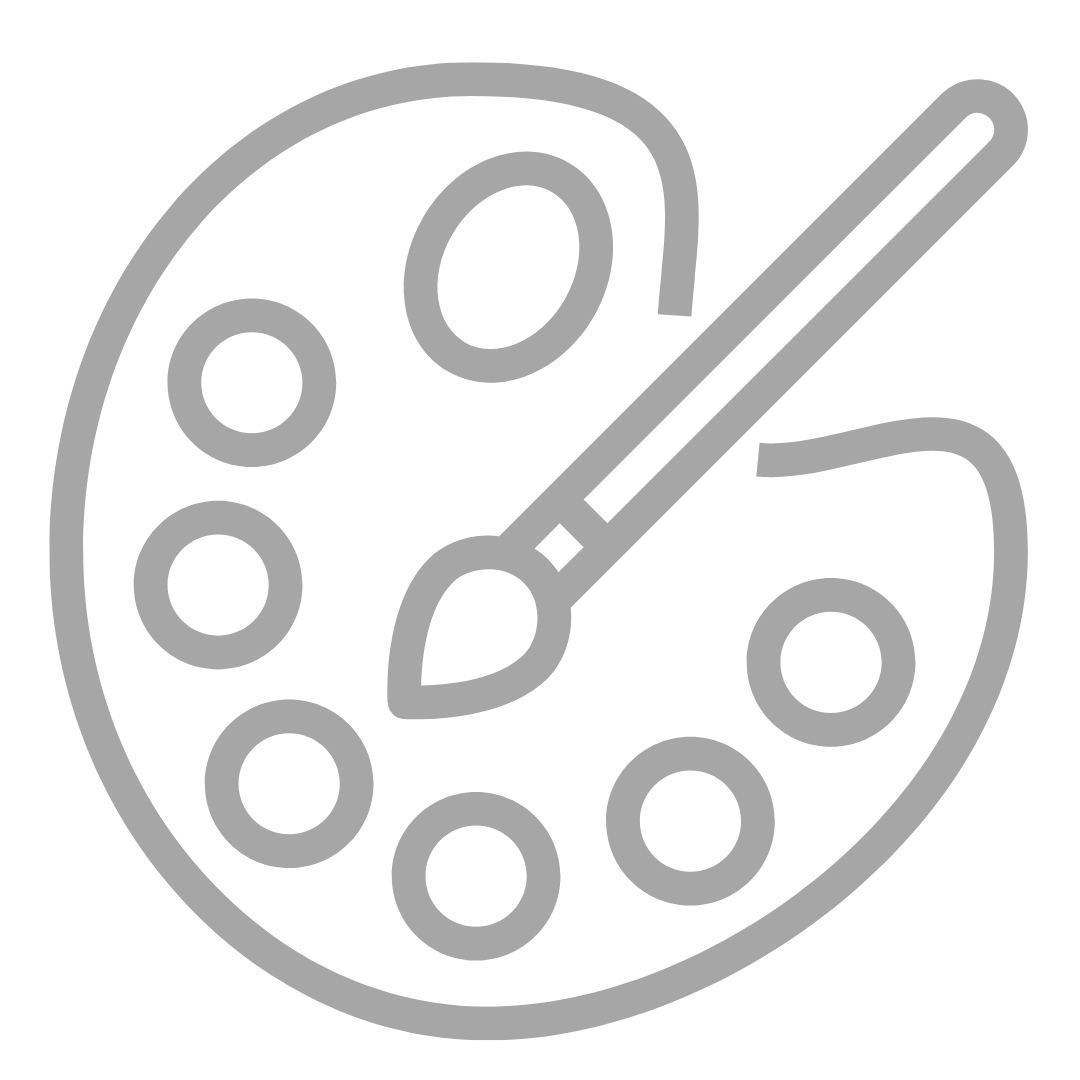Website Homepages: Mistakes Galleries Make
Learn how to avoid common mistakes on gallery websites' homepages for better user experience and higher conversion rates.
When galleries design their homepages, the focus is often on making a strong first impression. However, many galleries fall into common pitfalls that can negatively impact user experience, increase bounce rates, and reduce conversions.
Mistake #1: Overloading the Homepage with Content
A homepage should spark curiosity and encourage visitors to explore further. Yet, many galleries make the mistake of overwhelming visitors with too much information right away. This can lead to a cluttered and confusing homepage, causing visitors to leave before they even start browsing.

How to Fix It:
• Limit Text: Keep descriptions concise. The homepage is not the place for lengthy narratives.
• Use White Space: Adequate spacing makes content easier to digest.
• Prioritize Visuals: A clean, visual design helps visitors find what they need quickly.
Mistake #2: Overcomplicating the Navigation Menu
Effective navigation is key to keeping visitors engaged and helping them find what they’re looking for. Unfortunately, many galleries clutter their menus with too many options, making it difficult for visitors to navigate the site.
How to Fix It:
• Simplify Menus: Limit your main navigation to 5-6 essential items.
• Use Hyperlinks: Not every page needs to be in the main menu; link to subpages where appropriate.
• Organize Artist Listings: Instead of listing every artist in a dropdown, direct visitors to an artist page with thumbnails linking to individual profiles.
Mistake #3: Ignoring Mobile Optimization
With the rise of mobile browsing, a website that isn’t mobile-friendly is at a significant disadvantage. Google’s mobile-first indexing means that a site’s mobile version plays a critical role in search rankings.
How to Fix It:
• Test on Smartphones: Regularly check your website on various devices to ensure usability.
• Choose a Responsive Design: Ensure your site builder supports responsive design for optimal viewing on any device.
• Review New Content on Mobile: Always preview new content on a smartphone before publishing.
To learn how ArtCloud Manager can streamline your gallery’s operations
and free up more time for what truly matters, schedule a personalized demo today.